Choosing a Business Internet Provider
Tue Dec 18 2018
|netservicesFactors to Consider When Choosing an Internet Service Provider (ISP) for Your Business The Need for Speed There is nothing more frustrating than having productivity at work crippled by a slow business internet service. To keep operations running smoothly, your business internet speed needs to be fleet enough to accommodate the number of employees and […]
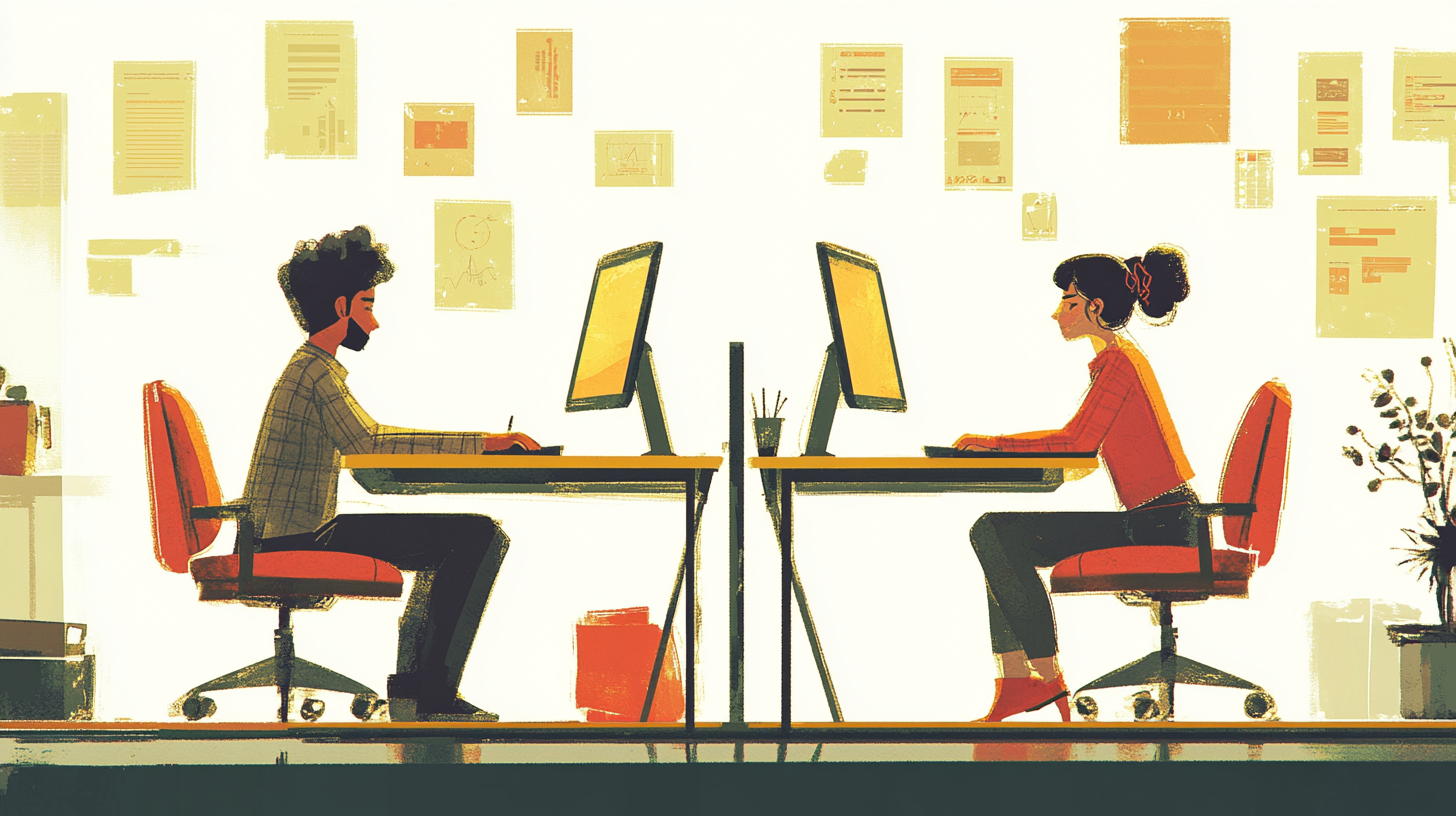
Factors to Consider When Choosing an Internet Service Provider (ISP) for Your Business
The Need for Speed
There is nothing more frustrating than having productivity at work crippled by a slow business internet service. To keep operations running smoothly, your business internet speed needs to be fleet enough to accommodate the number of employees and their connected devices.
Keep in mind that the nature of your business activities will affect the amount of bandwidth required. Are you streaming HD video content? Constantly downloading large graphics files? Using internet-connected phone service? Does everyone in your office use a smartphone, tablet, laptop, and desktop? Or, are you mostly just checking emails and browsing the internet?
Take all these factors into consideration; when in doubt, go for the fastest internet speed you can afford. As a helpful reference, here are the internet download speed recommendations per stream for playing TV shows and movies through Netflix:
0.5 Megabits per second – Required broadband connection speed
1.5 Megabits per second – Recommended broadband connection speed
3 Megabits per second – Recommended for SD quality
5 Megabits per second – Recommended for HD quality
25 Megabits per second – Recommended for Ultra HD quality
Once you decide which bandwidth you need, multiply that by the number of connected devices to get an idea of what you are looking for from your internet service provider.
If you need speeds averaging 1.5 Mbps, for example, and you have 10 employees who are each using 3 connected devices, you are looking for a plan that offers download speeds of 45 Mbps (30 connected devices x 1.5 Mbps).
Type of Connection
We’ve come a long way from dial-up internet service (eeeeeereeeereereereeee…who remembers that sound?) The current most viable offerings for businesses include:
DSL: DSL (which stands for Digital Subscriber Line) is delivered through existing traditional copper telephone lines, simultaneously with wired telephone service. While not the fastest internet service option, it is often the least expensive, and depending on your business needs, can be an excellent value. Most DSL connections are available at download speeds up to 25 Mbps, but there are now options for up to 100 Mbps from providers such as AT&T.DSL performance is dependent on proximity to the phone company’s central office.
The further your office is from the phone company’s, the slower your service. However, because DSL signals travel on a dedicated connection between the two, your internet connectivity is not dependent on any shared traffic from other DSL customers-thus providing a very reliable, consistent level of service.
Cable: Cable internet transmits digital data over existing coaxial copper cable television lines-analogous to DSL which uses existing telephone lines. Unlike DSL, service quality is not dependent on distance from the central office, but cable connections share bandwidth among customers in a given area.
When too many people access the internet simultaneously (peak work hours for business, evening hours for residential customers), speeds become noticeably slower and negatively impact performance and productivity. That said, cable advertises speeds ranging from 150 Mbps; Cable One offers business cable internet plans up to 500 Mbps. Prices are comparable to DSL plans and can sometimes even be less expensive.
Fiber Optic: The “latest and greatest” of internet connection types, fiber optic (usually referred to as just “fiber”) networks transmit data using light. Electrical signals are converted to light, then sent through transparent glass fibers (about the diameter of a human hair), packed into specialized cables. Fiber transmits data at speeds far exceeding current DSL or cable speeds, typically ranging from 50 Mbps to 10 Gbps.
Fiber optic cables have long made up the internet “backbone” network that connects cities and countries (the United States was linked to France and Britain via the first submarine fiber-optic cable in 1988, and hundreds currently criss-cross the ocean floor worldwide!) However, what is new is the use of fiber-optic cables to provide the connection for the “last mile” from the Internet backbone to the customer.
Besides vastly greater speed potential, fiber provides additional advantages over DSL or cable:
Fiber optic cables are immune to electromagnetic interference; this allows data to flow over great distances without degrading.
Since fiber conducts light, not electricity, it’s non-flammable and therefore the safest choice for high voltage areas or buildings prone to lightning strikes, etc.
Fiber’s advanced technology has a longer lifespan, is lighter, and uses fewer materials than copper cables. Fiber can transmit more data over longer distances and still use less energy than copper. All these reasons make fiber internet the most eco-friendly
Fiber internet provides an automatic increase in security over DSL or cable. Light isn’t read in the same way that electromagnetic signals sent via copper wiring are; an antenna can’t intercept the data. And putting a tap on a fiber-optic cable is incredibly difficult to accomplish, and easy to detect.
While DSL and cable internet providers can use existing infrastructure to transmit data, fiber internet service requires new fiber optic lines to be installed. Unfortunately, the high cost of constructing these new networks means that coverage is quite limited at present.
Verizon Fios is currently the largest fiber ISP, but many others seek to gain a foothold, including traditional DSL and cable providers like AT&T and Cable One, and behemoth Google.
Best Office Internet Features to Consider
Besides choosing the speed you require and the type of connection you want, there are a few other factors to consider when deciding which internet provider to use.
Bundled Services: You almost certainly need telephone service at your office. Depending on your industry, you may also need television. Many providers can bundle services, offering you significant savings over paying for each service a la carte. Some providers even bundle cell phone service.
Network Services: Some ISPs offer network services that can effectively outsource your IT needs and simplify your business operations. Verizon, for example, offers an extensive menu of network solutions.
Growth Potential: Can your internet service grow along with your company? Will you be able to add additional network services if you’ll need them later? Will you be able to upgrade the speed? Perhaps most importantly, will this provider be prepared to keep up with changing internet technology?
Customer Support: Everyone wants great customer service. But when your business depends on the internet to run productively, customer service becomes critical.
Is there a Service Level Agreement (SLA)? An SLA is a contract that defines the level of service the customer can expect. This should include guarantees of uninterrupted service or uptime, procedures for reporting problems, and remedies offered for breaches in service.
Contract: Is there a contract for the length of service you are signing up for? If so, what will the price be once the contract expires? Even if there’s no contract, is the price an “introductory price” that will expire after a certain period of time?
Extras & Limitations: Are there any included extras such as web conferencing apps or cloud storage that could be useful to your business? Does the ISP perform backups of email and web files? Does a bandwidth/data cap restrict internet usage? What is their policy on throttling? (Throttling is when providers intentionally slow down internet service to regulate network traffic.)
Security: As the internet landscape has evolved, it has become an ever-greater target of criminals seeking to cause harm. The best ISPs can provide a large portion of your company’s security defenses. (Remember: fiber internet automatically increases security over DSL or cable).
What measures does your potential ISP take to prevent malware and intrusions into your network? How do they block email and web-based threats? Do they provide secure mobile access? A security breach could cost you your business, so consider outstanding security essential when deciding on a provider.
What internet service providers are available in my area?
The first step to choosing a provider is to find which ISPs are available at your place of business. Unfortunately, you may determine that the ISP you decided would best meet your business needs is simply not available in your area.
The best place to start is by asking neighboring businesses what provider they use and get their feedback. You can do a web search; many websites offer to list all providers in your zip code for you, but not all are accurate, especially when it comes to business internet. Still, it’s a way to help narrow down your options.
Once you have a list of options to work with, you can begin comparing them, using the above criteria to help you make the best choice for your business.



