Owning vs Renting a Modem: Which Option Saves More?
Thu May 22 2025
|Internet ServicesLearn about the pros and cons of owning vs renting a modem, an essential piece of equipment for home internet.
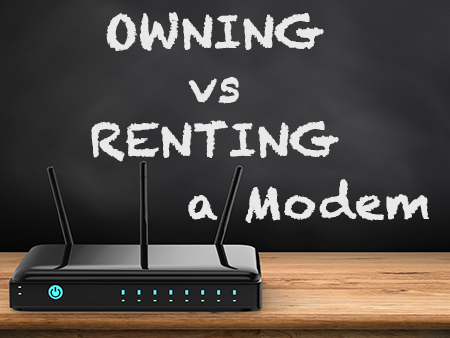
Whether you’re working from home, streaming entertainment, or keeping in touch with loved ones, reliable internet service is essential. However, many consumers overlook a key decision that impacts both their internet experience and monthly budget: whether to rent or purchase their modem and router.
This choice can significantly affect your internet bill over time, with the potential to save – or cost – hundreds of dollars depending on your circumstances.
Before weighing the pros and cons of renting versus buying, it’s important to understand what equipment you’re actually dealing with:
- Modem: This device connects your home network to your Internet Service Provider (ISP). It translates the signal from your ISP into data your devices can use.
- Router: This device creates your home network, allowing multiple devices to connect to the internet simultaneously via Wi-Fi or Ethernet cables.
- Gateway: A combination device that functions as both a modem and router in one unit.
For a complete home internet setup, you need both a modem and a router, whether as separate devices or combined in a gateway.
The Cost Comparison: Renting vs. Buying
The Real Cost of Renting
Most ISPs charge a monthly fee to rent their equipment, typically ranging from $5 to $15 per month. This might seem small, but it adds up significantly over time:
- Xfinity and CenturyLink often charge around $15/month ($180/year)
- Cox charges approximately $10.99/month ($131.88/year)
- Spectrum charges $5/month for a router (modem is included free)
- Optimum charges $10/month ($120/year)
- Verizon Fios charges $15/month for a router
Over several years, these fees can accumulate to hundreds or even thousands of dollars – money that could have purchased high-quality equipment multiple times over.
The Investment of Buying
Purchasing your own equipment requires an upfront investment:
- Basic modems: $50-$70
- Mid-range modems or gateways: $100-$200
- High-performance or mesh Wi-Fi systems: $200-$500+
While this initial cost might seem steep compared to the monthly rental fee, the math quickly works in favor of ownership.
The Break-Even Point
The “break-even point” is when your total rental fees would equal the purchase price of your own equipment:
- For a $10/month rental and a $120 modem purchase: 12 months
- With a $15/month rental and a $150 modem/router combo: 10 months
- Even for high-end equipment costing $300 with a $15/month rental: 20 months
Most modems and routers last 3-5 years, meaning you could save hundreds of dollars over the equipment’s lifetime.
Benefits of Renting Your Modem
Despite the higher long-term cost, renting does offer certain advantages:
Convenience and Support
The primary benefit of renting is convenience. When you rent, your ISP typically provides:
- Technical support: If you encounter issues, the ISP’s customer service team will help troubleshoot.
- Easy replacements: If the equipment malfunctions, your provider will replace it at no extra cost.
- Simplified setup: Rented equipment often comes pre-configured for quick installation.
When Renting Makes Sense
Renting your modem might be the better option if:
- You’re in a temporary living situation (less than a year)
- Your employer covers the internet bill, including equipment fees
- You share housing with roommates and want to avoid ownership complications
- You’re extremely uncomfortable with technology and value the support
Advantages of Owning Your Modem
For most long-term internet users, buying equipment offers substantial benefits:
Financial Benefits
The most obvious advantage is cost savings:
- Elimination of monthly fees: After the break-even point, you’re saving money every month.
- Asset ownership: You own a tangible asset that could potentially be resold later.
Performance Improvements
Beyond savings, owned equipment often delivers a better experience:
- Better performance: You can select higher-quality equipment than the standard ISP-provided models.
- Customization options: Choose equipment that fits your specific needs, home size, and usage patterns.
- Greater control: Access advanced settings for security, parental controls, and network optimization.
- Future-proofing: Purchase equipment with the latest standards to ensure compatibility with faster speeds.
One user reported a 2000%+ increase in upload speed after switching to a purchased DOCSIS 3.1 modem from their ISP-provided equipment.
Drawbacks of Owning Your Modem
Buying isn’t without potential downsides:
- Upfront cost: The initial investment can be a barrier for some budgets.
- Maintenance responsibility: You’re responsible for troubleshooting, repairs, or replacements.
- Compatibility concerns: You must ensure the modem works with your specific ISP and internet plan.
- Technical knowledge: Some basic understanding of networking is helpful for setup and troubleshooting.
ISP-Specific Considerations
Different providers have varying policies that might influence your decision:
- Spectrum: Often includes modems free but charges for routers. Buying just a router might be most cost-effective.
- Xfinity: Typically charges around $15/month. Purchasing usually pays off within a year.
- Cox: Charges approximately $10.99/month. The break-even point is about 15-18 months.
- Verizon Fios: Often includes the ONT (optical network terminal) with service, so you may only need to buy a router.
- CenturyLink/Brightspeed: Offers both lease ($15/month) and purchase options ($150-$200).
Tips for Buying Your Own Equipment
If you decide to purchase, follow these guidelines for a smooth experience:
- Check compatibility: Verify the modem works with your specific ISP and internet plan by checking their approved device list.
- Match your speed needs: Purchase equipment that supports speeds equal to or greater than your internet plan.
- Consider home size: Larger homes may need mesh systems or more powerful routers for complete coverage.
- Decide between separate devices or a gateway: Separate units offer more flexibility for future upgrades.
- Activate properly: Contact your ISP to activate your new equipment and return any rented devices to avoid continued charges.
Making the Smart Choice
For most consumers with stable living situations, purchasing a modem and router is the financially sound choice, with the break-even point typically occurring within the first year. Beyond the financial benefits, owned equipment often provides better performance and greater control over your home network.
However, if you’re in a temporary situation, share housing, or highly value the convenience of ISP-managed equipment, renting might align better with your needs despite the higher long-term cost.
Ultimately, the decision comes down to weighing your priorities: Are you looking to maximize savings and performance over time, or do you prefer the convenience and support that comes with rental equipment? By understanding the full picture, you can make an informed choice that best serves your internet needs and budget.
Check us out at internetservices.com today and find out which internet is best for you.



