The Ultimate Guide to the Best Internet Speed Test Tools in 2024
Wed Oct 09 2024
|netservicesDiscover the top internet speed test tools of 2024 and ensure you’re getting the speeds you pay for. Learn about features, accuracy, and compatibility.
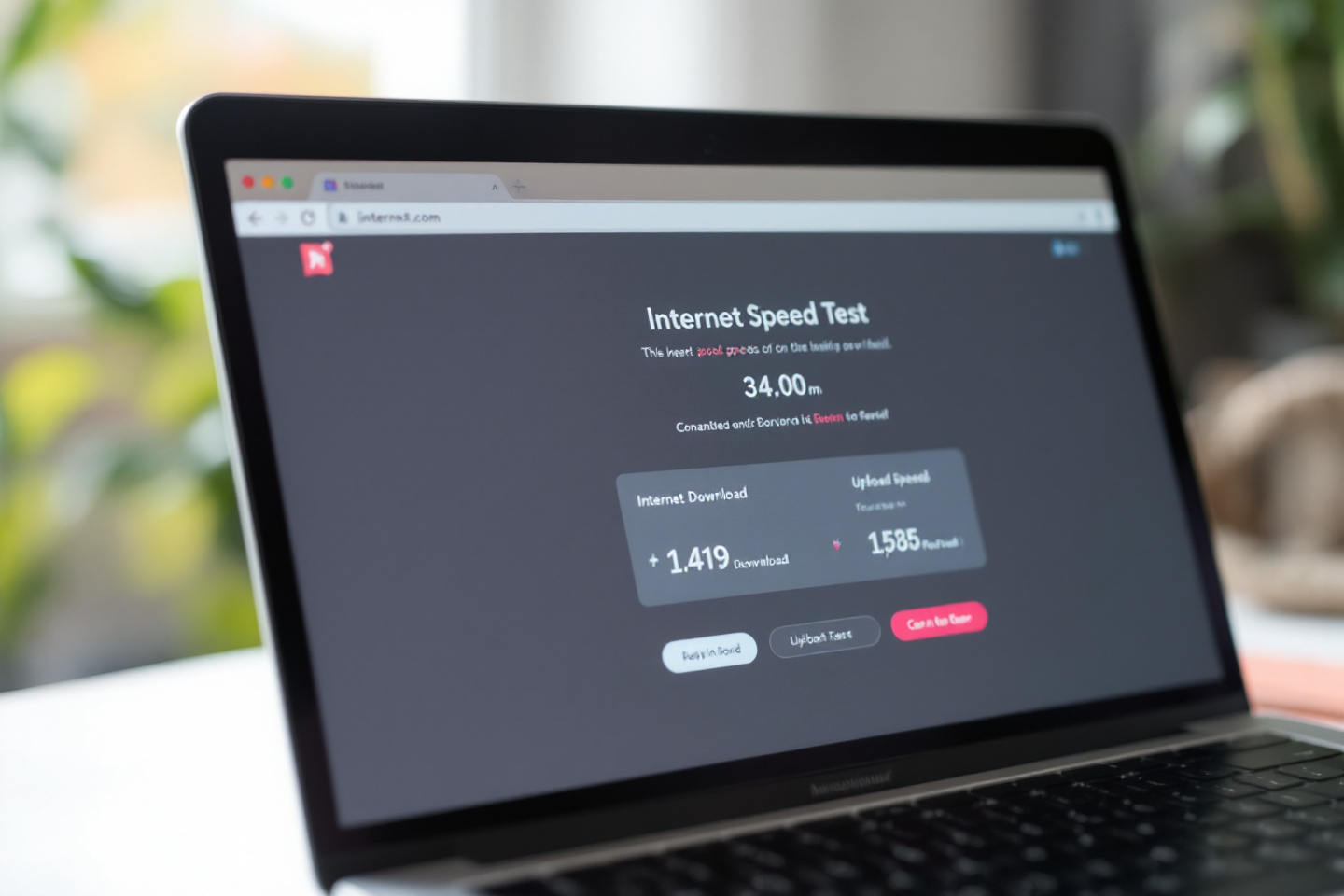
In today’s digital world, a fast and reliable internet connection is crucial. Whether you’re working from home, streaming movies, or gaming online, knowing your internet speed can help you make the most of your connection. That’s where internet speed tests come in handy.
Speed tests measure how quickly data travels between your device and the internet. They show you your download speed, upload speed, and ping (or latency). These numbers help you understand if you’re getting the service you’re paying for from your internet provider.
Testing your internet speed regularly can also help you spot problems. If your speeds are slower than usual, it might be time to troubleshoot your connection or talk to your internet service provider. Plus, knowing your speeds can help you choose the right plan for your needs, potentially saving you money in the long run.
Top Internet Speed Test Tools of 2024
There are many speed test tools available, but some stand out from the crowd. Here are the top internet speed test tools for 2024:
- Ookla’s Speedtest: Known for its accuracy and widespread use, Ookla is a go-to choice for many users.
- Fast.com: Owned by Netflix, this tool is great for testing streaming capabilities.
- M-Lab Speed Test: An open-source option backed by Google, offering transparent testing.
- Speedof.me: Focuses on consistent testing results and works well on mobile devices.
- Testmy.net: A browser-based tool that doesn’t require Flash or Java to run.
Each of these tools has its strengths, and we’ll dive deeper into their features later in this guide.
Features to Look for in an Internet Speed Test
When choosing an internet speed test tool, there are several key features to consider:
- Accuracy: The test should provide reliable and consistent results.
- Server locations: More server options mean you can test your connection to different locations.
- Ease of use: The interface should be simple and straightforward.
- Compatibility: Look for tests that work on various devices and browsers.
- Detailed results: The best tests provide more than just basic speeds, offering insights into latency, jitter, and packet loss.
- History tracking: Some tools allow you to save your results over time, helping you spot trends.
- Additional features: Some tests offer extras like VPN testing or video streaming quality checks.
Remember, the best speed test for you depends on your specific needs. For example, if you’re a gamer, you might want a test that focuses on ping and jitter. If you stream a lot, a test that measures video quality could be more useful.
How to Interpret Speed Test Results
Understanding your speed test results is just as important as running the test itself. Here’s what the main numbers mean:
- Download speed: This is how quickly you can receive data from the internet. It’s measured in megabits per second (Mbps). Higher numbers are better for activities like streaming video or downloading large files.
- Upload speed: This shows how fast you can send data to the internet. It’s also measured in Mbps. Good upload speeds are important for video calls or uploading files to the cloud.
- Ping (or latency): This is the time it takes for a small bit of data to travel to a server and back. It’s measured in milliseconds (ms). Lower numbers are better, especially for online gaming.
Some tests also show jitter (variation in ping) and packet loss. Low jitter and packet loss indicate a more stable connection.
When looking at your results, compare them to the speeds your internet service provider promises. Keep in mind that Wi-Fi speeds are often slower than wired connections, and peak usage times can affect your speeds.
Ookla: The Most Popular Speed Test
Ookla’s Speedtest is one of the most widely used and trusted speed test tools available. It’s known for its accuracy and extensive network of servers worldwide.
Pros of Ookla:
- Highly accurate results
- Large server network for testing
- Available on multiple platforms (web, mobile apps, desktop apps)
- Detailed reporting and result history (with an account)
Cons of Ookla:
- Ads can be distracting (though you can pay to remove them)
- May default to a distant server, affecting results
Ookla is a great all-around choice for most users. Its widespread use means you can easily compare your results with others. The mobile apps are particularly useful for testing cellular data speeds.
Fast.com: Best for Streaming
Fast.com is Netflix’s speed test tool, designed to help users check if their connection is good enough for streaming.
Pros of Fast.com:
- Very simple and easy to use
- No ads
- Automatically starts testing when you open the page
- Good for checking streaming capabilities
Cons of Fast.com:
- Limited information (only shows download speed by default)
- Can’t choose server location
Fast.com is ideal if you primarily use your internet for streaming. It’s also great if you want a quick, no-fuss speed test. However, if you need detailed information about your connection, you might want to use a more comprehensive tool.
M-Lab: Open-Source and User-Friendly
The M-Lab Speed Test is an open-source project supported by Google and other partners. It’s the test used when you search “internet speed test” on Google.
Pros of M-Lab:
- Open-source and transparent
- Easy to use
- No ads or trackers
- Provides detailed test information
Cons of M-Lab:
- Can’t choose server location
- Limited to speeds up to 700 Mbps
M-Lab is a great choice if you value transparency and privacy. Its open-source nature means the testing methodology is available for anyone to review. It’s also very user-friendly, making it a good option for those who want a simple, straightforward test.
Speedof.me: Focusing on Speed Consistency
Speedof.me is a HTML5-based speed test that works well on both desktop and mobile browsers. It’s known for its focus on consistency in results.
Pros of Speedof.me:
- Works well on mobile devices without an app
- Shows real-time graph of speed fluctuations
- Tests with progressively larger files for more accurate results
Cons of Speedof.me:
- Interface can be confusing for some users
- Doesn’t let you choose server location
Speedof.me is particularly useful if you want to test your speeds on various devices without installing apps. Its real-time graph can help you understand how your speeds fluctuate during the test.
Testmy.net: Browser-Based Testing
Testmy.net is a browser-based speed test that doesn’t require any plugins or apps. It’s a good option if you can’t or don’t want to install anything on your device.
Pros of Testmy.net:
- Works on any device with a web browser
- Offers detailed test results
- Allows for custom test sizes
Cons of Testmy.net:
- Interface is less polished than some other options
- Can be slower to run than other tests
Testmy.net is particularly useful for testing on devices where you can’t install apps, or if you prefer not to use Flash or Java for your speed tests.
Tips for Accurate Internet Speed Testing
To get the most accurate results from your speed tests, follow these tips:
- Use a wired connection if possible. Wi-Fi can be slower and less consistent than Ethernet.
- Close other programs and tabs that might be using your internet connection.
- Try testing at different times of day. Internet speeds can vary depending on network congestion.
- Run multiple tests and average the results.
- Use different testing tools and compare the results.
- If testing Wi-Fi, try from different locations in your home or office.
- For mobile testing, be aware that your location and signal strength can greatly affect results.
Remember, no single test is perfect. Using a combination of these tips and tools will give you the most accurate picture of your internet speed.
Common Misconceptions About Internet Speed Tests
There are several myths about internet speed tests that can lead to confusion:
Myth: Speed tests always show your true internet speed.
Reality: Many factors can affect test results, including network congestion, your device’s capabilities, and the test server’s location.
Myth: You should always get the exact speed you pay for.
Reality: ISPs typically advertise “up to” speeds. It’s normal to get somewhat less than the maximum, especially during peak usage times.
Myth: All speed tests give the same results.
Reality: Different tests use different methods and servers, which can lead to varying results.
Myth: A single speed test tells you everything about your connection.
Reality: Internet speeds can fluctuate. It’s better to test multiple times over different days and times.
Understanding these misconceptions can help you better interpret your speed test results and communicate with your internet service provider if issues arise.
How Internet Speed Tests Can Help Improve Your Connection
Regular speed testing can be a powerful tool for improving your internet experience:
- Identify problems: If your speeds are consistently lower than expected, you can bring this data to your ISP.
- Choose the right plan: Understanding your typical speeds helps you decide if you need to upgrade or if you’re paying for more than you need.
- Optimize your home network: By testing in different locations, you can identify Wi-Fi dead zones and decide where to place extenders or mesh nodes.
- Track improvements: After making changes to your setup, speed tests can confirm if they’ve had a positive effect.
- Understand your needs: Knowing your speeds helps you determine if your connection can handle activities like 4K streaming or online gaming.
By regularly testing your internet speed and understanding the results, you can take control of your online experience. Whether you’re troubleshooting issues, optimizing your setup, or just making sure you’re getting what you pay for, internet speed tests are an invaluable tool in our connected world.



