Upload And Download Speeds: What’s Good Enough?
Sat Sep 07 2024
|netservicesLearn what constitutes a good upload speed for various online activities such as video chatting, gaming, and livestreaming. Discover ideal speeds for your needs.
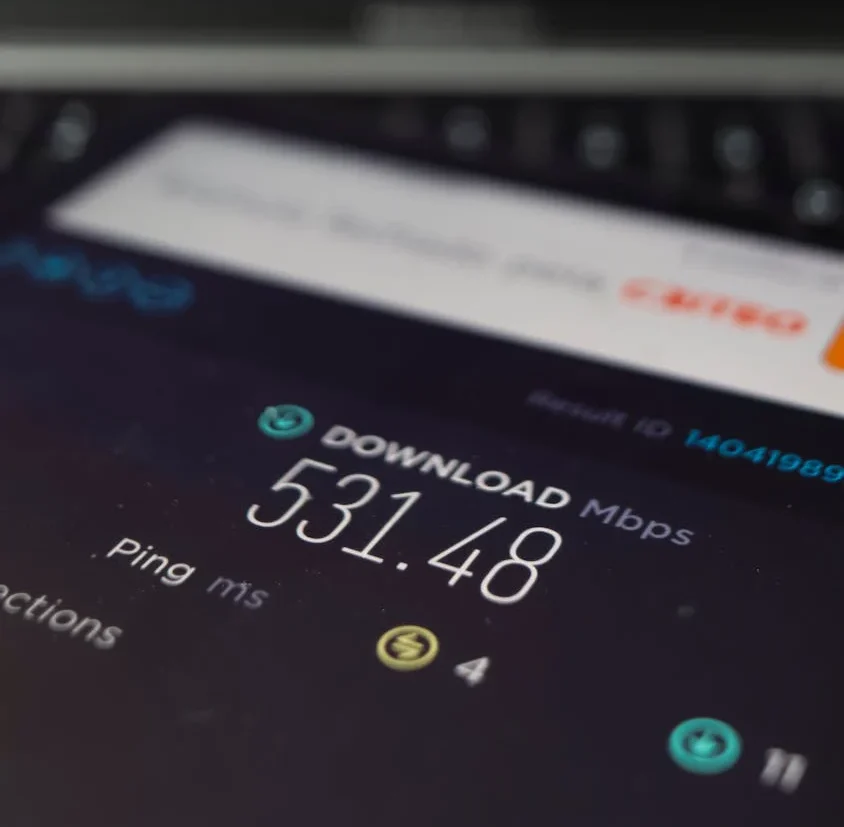
When we talk about internet speeds, we often focus on download speeds – how quickly we can get information from the internet. But upload speed is just as important, especially in today’s connected world. Upload speed refers to how fast you can send data from your device to the internet. This includes everything from sending emails and posting on social media to video chatting and uploading files to cloud storage.
Good upload speeds are crucial for many online activities. If you’ve ever experienced a laggy video call or struggled to share large files, slow upload speeds might be the culprit. As more people work and learn from home, having a decent upload speed has become essential for everyday tasks.
Understanding what constitutes a good upload speed can help you choose the right internet plan and ensure smooth online experiences. In the following sections, we’ll explore the upload speed requirements for various activities and help you determine what’s best for your needs.
Basic Online Activities and Upload Speed Requirements
For basic online activities like browsing websites, checking email, and light social media use, you don’t need blazing-fast upload speeds. Most internet plans offer enough upload speed for these tasks. Generally, an upload speed of 1-3 Mbps (megabits per second) is sufficient for basic use.
Here’s a quick breakdown of upload speeds for common activities:
- Sending emails: Less than 1 Mbps
- Posting on social media: 1-2 Mbps
- Online shopping: 1-2 Mbps
- Basic web browsing: 1-3 Mbps
Keep in mind that these are minimum requirements. If you have multiple people using the internet at the same time or if you frequently engage in more demanding online activities, you’ll want faster speeds.
Upload Speeds for Video Chatting and Conferencing
Video chatting has become an essential part of our daily lives, whether for work meetings or staying in touch with family and friends. The ideal upload speed for video chat depends on the quality of the video and the number of participants.
For one-on-one video calls in standard definition, an upload speed of 1-2 Mbps is usually sufficient. However, for high-definition video or group calls, you’ll want faster speeds:
- Standard definition (480p): 1-2 Mbps
- High definition (720p): 2-4 Mbps
- Full HD (1080p): 4-6 Mbps
- Group video calls: 6-8 Mbps or higher
Zoom, a popular video conferencing platform, recommends a minimum upload speed of 3 Mbps for high-quality group video calls. However, for the best experience, especially if you’re hosting meetings or using virtual backgrounds, aim for at least 6-8 Mbps.
Gaming: How Much Upload Speed Do You Need?
Online gaming is another activity that relies heavily on good internet speeds, including upload speed. While download speed is crucial for receiving game data, upload speed affects how quickly your actions are sent to the game server.
For most online games, an upload speed of 1-3 Mbps is sufficient. However, competitive gamers or those who stream their gameplay will want faster speeds:
- Casual gaming: 1-3 Mbps
- Competitive gaming: 3-5 Mbps
- Gaming while streaming: 5-10 Mbps or higher
Keep in mind that latency (ping) is often more important than raw speed for gaming. A lower ping means less delay between your actions and the game’s response, resulting in smoother gameplay.
Livestreaming: Ideal Upload Speeds for a Smooth Experience
Livestreaming has exploded in popularity, whether for gaming, live events, or just sharing daily life. For a smooth livestreaming experience, you’ll need significantly higher upload speeds than for most other activities.
The required upload speed for livestreaming depends on the quality of your stream:
- 480p (standard definition): 2-3 Mbps
- 720p (HD): 4-6 Mbps
- 1080p (Full HD): 6-8 Mbps
- 4K (Ultra HD): 15-20 Mbps or higher
These speeds are for streaming video only. If you’re gaming and streaming simultaneously, or running other applications in the background, you’ll want even faster upload speeds. Many professional streamers opt for internet plans with 25 Mbps upload speeds or higher to ensure consistent, high-quality streams.
Working from Home: Recommended Upload Speeds
The shift to remote work has highlighted the importance of good upload speeds. When working from home, you’ll likely be participating in video conferences, sharing large files, and collaborating on cloud-based documents.
For a smooth work-from-home experience, here are some recommended upload speeds:
- Basic tasks (email, web browsing): 1-3 Mbps
- Video conferencing: 3-6 Mbps
- Sharing large files: 5-10 Mbps
- Cloud-based applications: 5-10 Mbps
If you’re working with large files or frequently uploading content, you might want to consider even faster speeds. Some professionals, such as video editors or graphic designers, may benefit from upload speeds of 20 Mbps or higher.
Remember, these speeds assume you’re the only one using the internet. If you have family members also working or studying from home, you’ll need to account for their usage as well.
Uploading Large Files: What You Need to Know
Whether you’re backing up photos to the cloud, sending large work files, or sharing videos with friends, uploading large files can be time-consuming without adequate upload speeds.
Here’s a rough guide to how long it might take to upload files of different sizes with various upload speeds:
- 1 GB file:
- 5 Mbps upload: about 30 minutes
- 10 Mbps upload: about 15 minutes
- 25 Mbps upload: about 6 minutes
- 5 GB file:
- 5 Mbps upload: about 2.5 hours
- 10 Mbps upload: about 1.25 hours
- 25 Mbps upload: about 30 minutes
If you frequently work with large files, investing in faster upload speeds can save you significant time and frustration. For professionals who regularly upload large files, consider plans offering 25 Mbps or higher upload speeds.
Understanding Upload Speeds for Social Media
While basic social media browsing doesn’t require much upload speed, if you’re an avid poster or content creator, you might need more bandwidth. Here are some general guidelines:
- Posting text updates: Less than 1 Mbps
- Uploading photos: 1-3 Mbps
- Sharing short videos: 3-5 Mbps
- Livestreaming on social platforms: 5-10 Mbps or higher
Remember, these are minimum requirements. If you’re frequently uploading high-resolution photos or 4K videos to social media, you’ll benefit from faster upload speeds. Content creators who regularly post videos or go live on platforms like Instagram, TikTok, or YouTube should aim for upload speeds of at least 10 Mbps for the best experience.
Upload Speeds for Cloud Storage and Backup
Cloud storage services like Google Drive, Dropbox, and iCloud have become essential for backing up important files and sharing documents. The upload speed you need depends on how much data you’re uploading and how quickly you need it done.
For occasional backups or syncing small files, an upload speed of 1-5 Mbps might be sufficient. However, if you’re backing up large amounts of data or need to sync files quickly, you’ll want faster speeds:
- Basic cloud storage use: 1-5 Mbps
- Regular large file uploads: 5-10 Mbps
- Continuous backup of large amounts of data: 10-25 Mbps or higher
If you work with large files or have a lot of data to back up regularly, consider an internet plan with faster upload speeds to ensure your backups complete in a timely manner.
Remote Learning: Minimum Upload Speeds for Online Classes
With the rise of online education, having adequate upload speeds for participating in virtual classrooms has become crucial. The upload speed you need for online learning depends on the type of activities involved:
- Text-based learning (reading materials, submitting written assignments): 1-2 Mbps
- Audio-only participation: 1-3 Mbps
- Video participation: 3-5 Mbps
- Screen sharing or presenting: 5-8 Mbps
For the best experience in online classes, especially if they involve video participation or screen sharing, aim for upload speeds of at least 5 Mbps. This will ensure you can fully participate without interruptions or lag.
If multiple family members are engaged in online learning simultaneously, you’ll need to account for their combined usage. In such cases, consider plans offering 10 Mbps or higher upload speeds.
How to Test and Improve Your Upload Speed
Knowing your actual upload speed is crucial for determining whether your internet plan meets your needs. You can easily test your speed using online tools like speedtest.net or fast.com. Run the test at different times of the day to get a more accurate picture of your average speeds.
If you find your upload speeds are consistently lower than expected, try these tips to improve them:
1. Restart your modem and router
2. Move your router to a central location in your home
3. Reduce the number of devices connected to your network
4. Use a wired Ethernet connection instead of Wi-Fi when possible
5. Update your router’s firmware
6. Consider upgrading to a newer router that supports faster speeds
If you’ve tried these steps and are still experiencing slow upload speeds, it might be time to contact your internet service provider or consider upgrading your plan.
Choosing the Right Internet Plan Based on Upload Speed Needs
When selecting an internet plan, it’s important to consider both download and upload speeds. Many internet service providers offer asymmetrical plans, where download speeds are much faster than upload speeds. While this works for many users, those who need faster upload speeds should look for plans with higher upload rates or symmetrical speeds (where download and upload speeds are the same).
Here’s a general guide to help you choose:
- Basic use (web browsing, email): 1-3 Mbps upload
- Moderate use (video calls, social media): 3-5 Mbps upload
- Heavy use (large file uploads, streaming): 5-10 Mbps upload
- Professional use (content creation, hosting servers): 10-25 Mbps upload or higher
Remember to account for all users and devices in your household when choosing a plan. If multiple people will be using the internet simultaneously for bandwidth-intensive activities, you’ll need faster speeds.
According to CNET, a good rule of thumb is to aim for upload speeds of at least 5-10 Mbps for every person in your household who regularly uses the internet for more than basic tasks.
By understanding your upload speed needs and choosing the right plan, you can ensure a smooth and frustration-free online experience for all your activities, whether it’s work, study, or play. Remember, as our online activities evolve, so too might your speed requirements, so it’s worth reassessing your needs periodically.



